If you work with pictures, sometimes you need to make them smaller or bigger size. It is very hard to make them smaller or bigger one by one. You could install some programs to solve this problem, but every extra program makes your computers’ performance slower. I would like to suggest a tool place in your right click menu for resizing all pictures or image files in one click. Image Resizer is a simple, small and useful tool to solve your problem. Please, click here to download this tool. It is only 1003 KB tool.
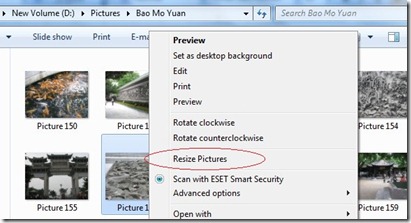
After you setup the tool, Image Resizer will placed on your mouse right click menu. You should only select image files or pictures and click right button on your mouse. Click Resize Pictures on the right click menu and see the Image Resizer interface. It is a very simple interface that you could use it easily.
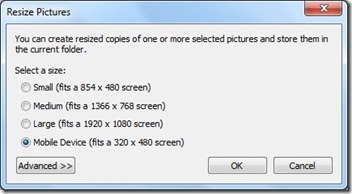
You could select resizing options suggested by Image Resizer or you could click advanced button and use your own settings. The tool saves files in the same folder with original files. If you want, you could keep original files or replace with the original file. If you have landscape and portrait image files together in the same folder, choose portrait and landscape pictures separately. Otherwise, you could have some problems with the image files.
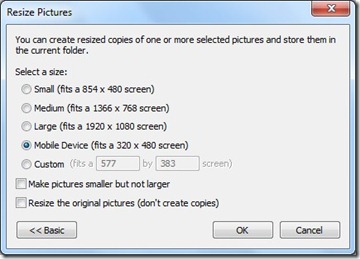
Image Resizer is very useful and simple tool that solve your image resizing with only one click. Please write your comments about this tool, if you use it.
Bye for now




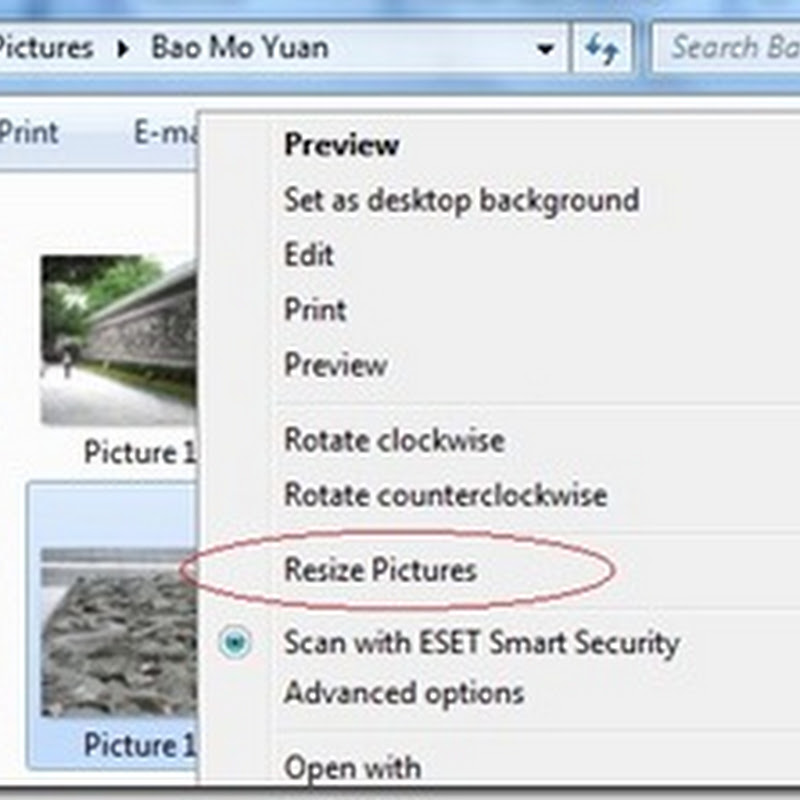
0 comments:
Post a Comment